Care
Back office Care
Care allows customer service teams to access and resolve payment queries with speed and efficiency.
Contact Bango Support to get started.

Care Pages
Search Screen
The Search Screen allows you to search for either a Consumer or a Payment.
You can search for a Consumer by entering either a Payment Instrument, a Payment Instrument Token or a Merchant Consumer ID.
Alternatively you can search directly for a Payment via a Bango Resource Id, a Payment Provider Transaction Reference or a Merchant Transaction Reference.
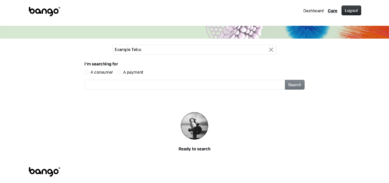
Results for a Consumer – Consumer Details Page
You can navigate to the Consumer details page either by searching for a Consumer or by working backwards to a consumer via a Payment. The Consumer details page shows you the following information:
Key details – Payment instrument, Contract type, State
Payment Activity – Date & time, Action, Resource ID, Merchant name, Amount, Result
It also allows you to directly navigate to the Payments related to a consumer.
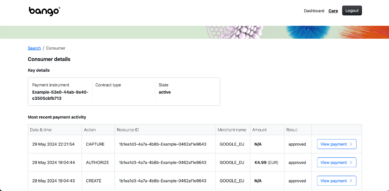
Results for a Results for a Payment – Payment Details Page
You can navigate to the Payment Details details page either by searching for a Payment or by navigating through a Consumer detail page to a Payment. The Consumer details page shows you the following information:
Key details
Resource ID, Payment Instrument ID, Merchant name, Payment state, Currency, Authorized balance, Captured balance, Refunded balance
Sale item
Unique ID, Value, Category, Description
Recent activity
Last updated, Last action, Processing state
Resource identifiers
Payment provider transaction reference, Merchant payment reference
Payment action history
Date & time, Action, Value, Result, Error code, Error text

