Digital Hub Guide
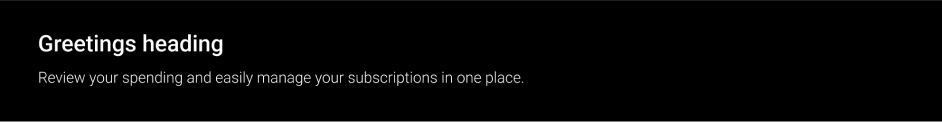
Component Anatomy
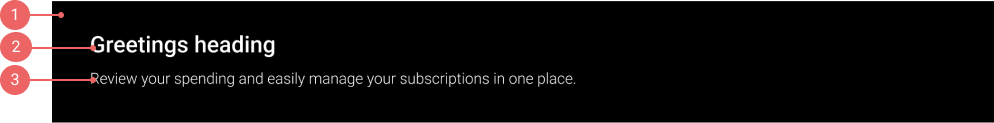
UI Elements Index
- Container
- Heading Text
- Heading SubText
Hero Elements
Container
Hero Container can be configured following the Style configuration settings. Background can be set to be a color, a gradient or an Image.
Heading Text
This text needs to clearly indicate the content and context contained within the MyHome Page Header component and the wider MyHome page, so text such as ‘Welcome to your subscription hub’ or ‘Manage your subscriptions’.
Heading text can be personalized to include Consumer Name if provided during the authentication phase.
Heading SubText
This text provides more context to the main message from the Headline, it is recommended to use descriptive copy such as ‘Manage your active subscriptions and finish activating any pending subscriptions.’ or ‘Your place to manage your subscriptions.’
